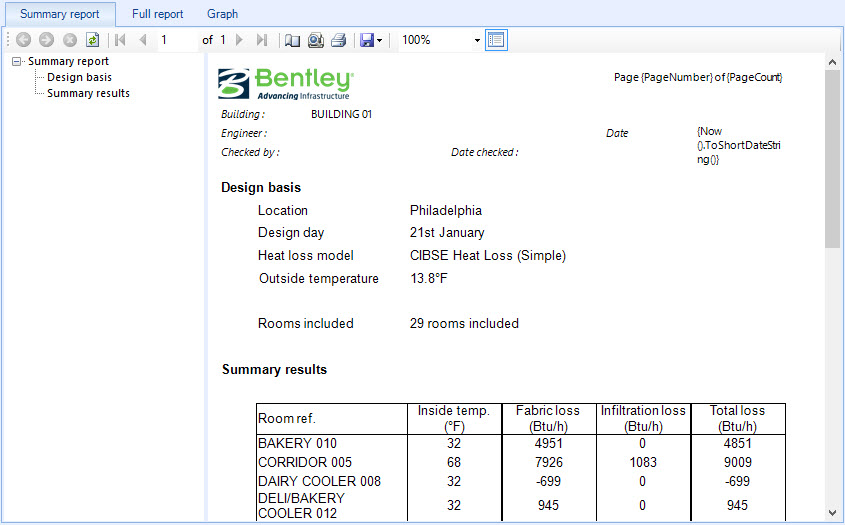| Design basis
|
Used to display key design parameters considered for
the CIBSE heat loss calculation conducted using the Simple Model steady state
heat loss model. Selecting Design basis in the selector panel (left) updates
the reports display panel (right). Scroll to the Design basis display to view
these design data properties:
-
Location — Displays the project location set for the project in the Properties
dialog box’s
Properties For: Site
panel.
- Design
Day — Displays the day on which the greatest loads are experienced. The design
day is used to compute sun positions and solar gains and to calculate the
hourly outside dry and wet bulb temperatures using the weather database
information for the specified location.
- Heat
loss model — Displays the steady state calculation model to used for
calculating the heat losses.
-
CIBSE Heat Loss (Simple) – Set by default, the specified design air or
resultant temperatures are used.
- Rooms
Included — Displays the number of rooms included in the calculation
|
| Summary results
|
Summary results give a single line summary for each
room showing the inside temperature and fabric and infiltration losses.
- Room
ref. — Displays the name of each project room.
- Inside
temp. — Displays the mean inside temperature for each room.
- Fabric
loss — Displays the total losses through the room surfaces, including walls,
ceilings, roofs, floors, doors and windows. Heat flow through each exposed wall
is computed from the wall area, U value, cooling and load temperature
differences. The temperature difference value is automatically included in the
calculation, and a correction is made for wall color, inside temperature and
average outside temperature. The wall color correction is carried out using the
wall absorption coefficient to solar radiation.
-
Infiltration loss — Displays the total losses through infiltration. The
infiltration losses are found from the room volume, the infiltration air change
rate, and the inside and outside temperatures.
- Total
loss — Displays the sum of the fabric and infiltration losses.
|